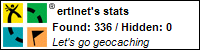Craigslist on Auto-Pilot
written by ertlnet
at Thursday, August 11, 2011
Have you found something on Craigslist only to discover someone else already bought it? Are you looking a specific item, have time to wait for it, but don’t want to check Craigslist EVERY day? Here are a few ways you can put Craigslist on “auto-pilot” to make your searching easier. My best find so far using these methods was a $279 IKEA dresser for $40!
- notifinder.com – emails you when the item you’re looking for is added. Note- my notifications went to my Gmail Spam folder, so be sure to check that!
- RSS feeds – there are MANY ways to read feeds, but my favorite is Google Reader.
Search Craigslist.org for the item you are looking for. Copy the URL of the results page. Open Google Reader and click Add Subscription. Paste the URL of the Craigslist search results page. Any time an item that matches your search is added, it will show up in your feed reader. - craigz.com – doesn’t send any automatic notifications, but the advantage of this site is the ability to widen your search radius up to 300 miles
Search tips –
Try your searches out on Craigslist to see what kind of results are returned before you use notifinder.com or an RSS feed. If your search is too broad, you may need to be more descriptive or search only in a specific category.
Use broad search terms for more results – van, table, highchair
If you are looking for specific items, use descriptive search terms for fewer results - Venture van, IKEA table, Chicco highchair
Also try multiple variations of your search terms (including misspellings!) – Chevy, Chevrolet, Chev,
Chico
Chico
Looking for homeschool curriculum? Try variations – Beka (some list as ABeka or A Beka- Beka will catch both), BJU, Bob Jones, homeschool, home school, textbook, or curriculum
Remember – if you are searching for multiple items, do different searches for each! Searching for van, table, highchair won’t give you any results unless someone happens to be selling all three!