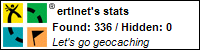Custom Onesies with the Silhouette Cameo
Last Christmas, my hubby and in-laws surprised me with a Silhouette Cameo Starter Kit Bundle! I'd been wanting one for quite awhile, but thought it would be a LONG time before I could afford one with my fun money!
Some ladies at church got together for a surprise shower for baby Carolina Belle and her mom. I had the supplies on hand to make some custom onesies, so I got to work scouring Pinterest for ideas. :-) I was very pleased with how everything turned out and Carolina's mom loved them too! She's a little peanut weighing in at 6 pounds and these are 9 month onesies, so it will be awhile before she wears them!
A few more friends are having babies, so I'll probably be making more of these! And I have a few Christmas projects in the works, but won't be able to post those for awhile. :-)
I was a little nervous using the heat transfer vinyl, but it was really easy to work with! In fact, I think it was easier to weed than regular vinyl. I used high heat, no steam. I also had to iron longer than what the directions said. I was afraid of burn marks or melting the vinyl, but just kept doing it over and over and checking to make sure everything was sticking.
Photo With Baby
Font: Underwood Champion
Graphic: camera from Scrapbook Layout Kit in the Silhouette Online Store (graphic #41249)
Medium: Turquoise Siser Stripflock Heat Transfer Vinyl
Technique: I used this tutorial to bend words into a circle.
Cameo Settings: Speed 5, Thickness 33, Blade 3 (from Expressions Vinyl)
Carolina
Font: Halo Handletter
Medium: Turquoise Siser Stripflock Heat Transfer Vinyl
Technique: welded text
Cameo Settings: Speed 5, Thickness 33, Blade 3 (from Expressions Vinyl)
I'm not allowed to date
Font: Mikie's Christmas List
Medium: Turquoise Siser Stripflock Heat Transfer Vinyl
Cameo Settings: Speed 5, Thickness 33, Blade 3 (from Expressions Vinyl)
This post contains affiliate links. Read More...