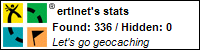Use Google Maps to send locations to your GPS!
written by ertlnet
at Thursday, May 14, 2009
I stumbled upon this today while trying to figure out the latitude/longitude for a new address that was not in my map software. (Going to the new IKEA in Charlotte, NC! Woo hoo!)
Connect the GPS to your computer.
Enter the address in Google Maps
Find the pinpoint on the map (indicated by a dot with a letter - A, B, C, etc.)
Click on the dot to bring up a "pop out" balloon window
Click Send
Click GPS
Select your GPS manufacturer
Enter notes if you wish
Click Send
I have a Garmin eTrex Legend Hcx with Garmin City Navigator. I use this all the time - on my bike around town to track speed, distance and navigate! I use it for geocaching and driving directions in the car as well.